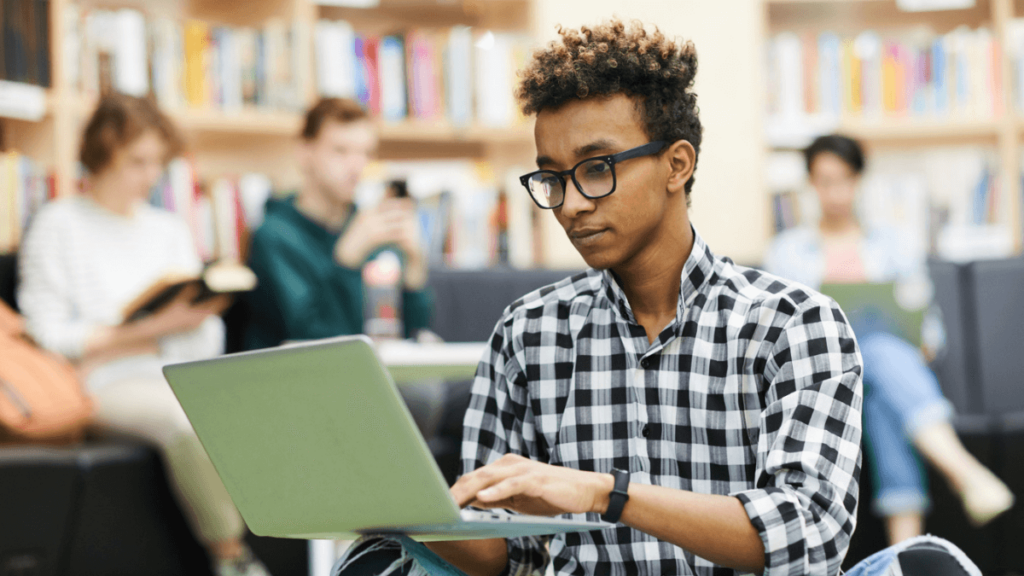If you’re a student at the University of South Africa (UNISA) in 2025, having access to your study materials is essential for staying on top of your coursework. UNISA, as a distance learning institution, provides various ways to access study material, both online and offline.
Where to Access UNISA Study Material in 2025
This guide will help you understand where and how to access your UNISA study materials in 2025.
1. myModules on myUNISA
The primary platform for accessing UNISA study material is through myModules, which is part of the myUNISA portal. Here’s how you can access your study material:
- Log in to myUNISA: Visit myUNISA and use your student number and myUNISA password to log in.
- Navigate to myModules: Once logged in, click on the “myModules” tab.
- Select Your Course: All your registered modules will be listed here. Select a module to view its study material.
- Download Material: Study guides, tutorial letters, prescribed readings, and other resources are available for download.
Pro Tip: Check your modules regularly for updates or announcements from your lecturers.
2. UNISA Library
The UNISA Library is another key resource for accessing study materials, including e-books, journals, and additional readings. You can access the library as follows:
- Online Access: Visit the UNISA Library website.
- Library Login: Use your student number and myUNISA credentials to log in.
- Search for Resources: Use the search bar to find specific books, journal articles, or additional study guides related to your modules.
The library also offers LibGuides, which are curated subject guides to help you with specific topics or modules.
3. myUNISA App
The myUNISA mobile app is a convenient way to access study materials on the go. Available for both Android and iOS, the app allows you to:
- Access myModules.
- Download study guides and tutorial letters.
- Receive notifications and updates from lecturers.
Ensure that you have the latest version of the app installed for a seamless experience.
Read more: How to Download UNISA Study Material from myModules
4. UNISA Regional Centres
If you prefer physical copies of study materials, you can visit one of UNISA’s regional centres. Regional centres provide:
- Printed Study Material: Collect printed study guides and tutorial letters if these are included in your course registration.
- Computer Labs: Use computers to access and download study materials if you don’t have internet access at home.
To find your nearest regional centre, visit the UNISA Regional Centres page.
5. Courier Delivery
For students who cannot visit a regional centre, UNISA offers the option of courier delivery for printed study materials. Here’s how it works:
- Ensure your postal address is up-to-date on myUNISA.
- Printed materials (if applicable) will be sent via courier to the address provided.
- Check your registration documents to confirm if you are eligible for printed material delivery.
Note: Delivery times may vary depending on your location.
6. Prescribed Textbooks
Some courses require prescribed textbooks, which are not included in UNISA’s study materials. You can purchase these textbooks from:
- Online Retailers: Websites like Takealot, Loot, or academic book suppliers.
- Campus Books: UNISA’s official bookstore offers both new and second-hand textbooks.
- Second-Hand Markets: Platforms like Gumtree, Facebook Marketplace, or student groups.
Ensure you use the correct ISBN number to get the right edition of the textbook.
7. Third-Party Resources
Many students supplement their UNISA study material with resources from third-party platforms. Some popular options include:
- YouTube: Channels dedicated to UNISA modules.
- Tutoring Services: Websites and private tutors offering module-specific assistance.
- Study Groups: Join WhatsApp or Facebook groups for your modules to share resources and discuss topics.
8. Technical Support for Access Issues
If you experience any difficulties accessing your study material, here’s how to get help:
- IT Helpdesk: Contact the UNISA IT Helpdesk at help@unisa.ac.za or call 0800 005 311.
- Library Support: For library-related issues, email lib-help@unisa.ac.za.
Recommended for you: UNISA Registrations for 2025 -Dates and Details
Final Tips
- Stay Organized: Create folders on your device for each module and save all materials systematically.
- Check Regularly: Log in to myUNISA weekly to ensure you don’t miss updates or new uploads.
- Backup Files: Use cloud storage like Google Drive or Dropbox to back up your study materials.
Accessing your study material at UNISA in 2025 has never been more convenient, thanks to the variety of online and offline resources available. Whether through myModules, the UNISA Library, or regional centres, you can stay prepared and organized throughout your academic journey. Remember to regularly check for updates, back up your materials, and reach out for support if needed. With the right tools and a proactive approach, you’re set to succeed in your studies.