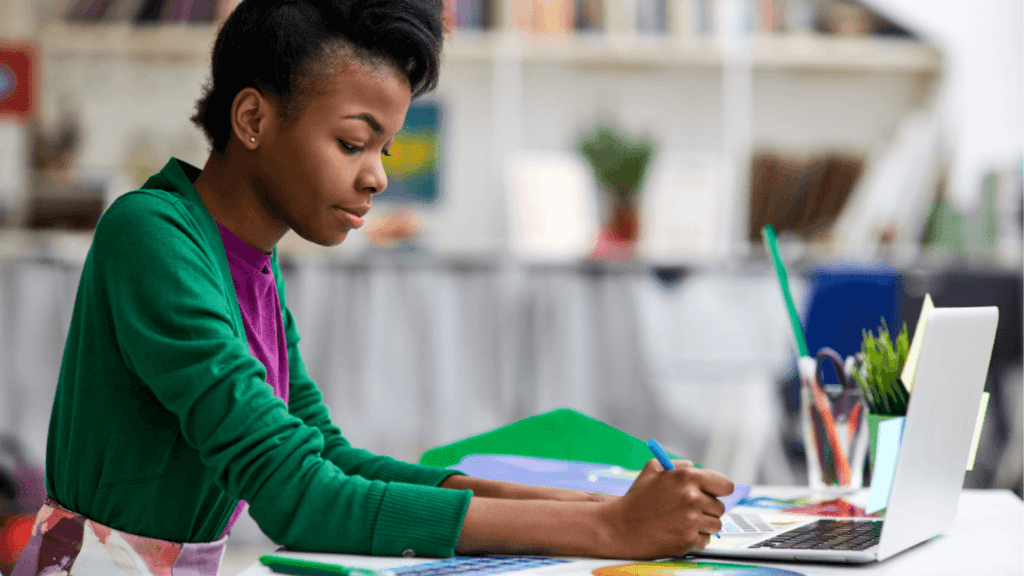Turnitin is a popular tool used by schools, colleges, and universities worldwide to check academic papers for plagiarism. For students, learning how to use Turnitin is important, as it helps ensure the originality of your work and maintain academic integrity. This guide will walk you through how to use it effectively, and how to understand its plagiarism reports.
If you are new, this article will help you get started with confidence.
What is Turnitin?
Turnitin is an online tool that checks your work against a massive database of academic papers, websites, and other sources to detect any potential plagiarism. It’s not just about catching students out—it is also a great way for students to improve their writing and make sure their work is original.
By highlighting similarities between your text and existing sources, it helps you understand where you need to improve citations and paraphrasing.
For students, Turnitin is important because:
- Ensures Academic Integrity: It helps you avoid plagiarism by checking your work against published content.
- Improves Citation Skills: The software can help you see where proper citations are needed.
- Teaches Original Writing: By identifying similar text, it encourages you to rephrase and use your own words.
- Prepares You for the Future: As plagiarism detection tools are common in workplaces, learning to use Turnitin can prepare you for professional environments.
How to Get Started
Getting started is simple, and this guide will walk you through the steps of submitting a paper, reviewing the plagiarism report, and understanding your results.
Step 1: Creating an Account or Logging In
Before you can use Turnitin, you need to have an account. Typically, your school or university will provide you with an account or allow you to create one through their system.
- Go to the Turnitin website at www.turnitin.com.
- If you are using Turnitin for the first time, click on “Create Account”. Select “Student” from the list of options.
- You will need an enrollment key and class ID, which your teacher or institution should provide.
- Follow the prompts to complete your registration.
If you already have an account, simply log in using your email and password.
Step 2: Submitting Your Paper
Once you are logged in, submitting your paper is straightforward.
- Select your class: You’ll see a list of classes or courses you’re enrolled in on the homepage.
- Submit a paper: Under your class, click the “Submit” button next to the assignment you want to upload your work for.
- Choose your file: You can either upload a file from your computer, or use Google Drive, Dropbox, or copy and paste your text directly.
- Submit: Once the file is uploaded, click “Submit Paper”. Turnitin will take a few minutes to process your submission.
After submitting, Turnitin will generate a similarity report, which you can review to check for plagiarism.
Step 3: Reviewing the Similarity Report
Turnitin’s similarity report highlights any sections of your work that match sources from its database. This includes:
- Published books and journals.
- Student papers submitted at other institutions.
- Websites and online content.
The similarity index is displayed as a percentage. A higher percentage means more of your paper matches other sources. However, this doesn’t always mean plagiarism. Some similarities might be properly cited quotes or common phrases.
Understanding the Similarity Score:
- 0-20%: This range typically indicates low similarity, which is a good sign. However, you should still review the report to ensure that all sources are cited correctly.
- 20-50%: A moderate score could mean that your paper contains too much direct quoting or some sections are not adequately paraphrased. Review your report to see where improvements can be made.
- 50% and above: This is a high similarity score and usually indicates potential plagiarism. In this case, you need to revise your work extensively to ensure proper paraphrasing and citation.
Step 4: Making Necessary Revisions
If Turnitin highlights areas that need revision, take the time to rephrase the content and ensure that you have properly cited all the sources. Follow these tips:
- Paraphrase: Instead of copying text directly, put it into your own words.
- Use Quotation Marks: If you must use the exact wording from a source, use quotation marks and give credit to the original author.
- Cite Your Sources: Make sure every source is referenced properly in the bibliography or works cited section.
Tips for Using Turnitin Effectively
Using Turnitin is more than just submitting your paper. Here are some additional tips for making the most of this tool:
- Check your report early: Don’t wait until the last minute to submit your work. If Turnitin flags something, you will need time to revise it.
- Don’t rely on Turnitin alone: While Turnitin is excellent at identifying similarities, it’s still important to manually check your work for proper citations and ensure you understand how to avoid plagiarism.
- Understand your school’s policies: Each institution might have different thresholds for acceptable similarity scores. Make sure you know what is expected.
- Use Turnitin for self-assessment: Many institutions allow you to use Turnitin before your final submission. Use it as a tool to improve your work before submitting it for grading.
- Submit drafts: Some schools allow multiple submissions to Turnitin. This means you can submit a draft, make revisions, and then submit the final version.
Common Turnitin Mistakes to Avoid
While Turnitin is user-friendly, there are common mistakes students make that can affect their results:
- Uploading the wrong file: Double-check the file you’re uploading to ensure it’s the correct version of your assignment.
- Not checking the report: Don’t just submit and forget about it. Always check the similarity report and make necessary changes.
- Improper citations: It can flag content even if it’s not technically plagiarism, like poorly paraphrased sections or incorrectly formatted citations.
- Ignoring feedback: If your instructor provides feedback on the report, make sure to address it in your revisions.
Benefits of Using Turnitin
- Helps Avoid Plagiarism: By checking your work for similarities, it helps prevent accidental plagiarism, ensuring your academic honesty.
- Improves Writing: The feedback provided encourages students to write more creatively and use their own words.
- Fosters Academic Growth: Learning to use Turnitin can help you develop skills that are valuable not only in school but also in future careers where originality is valued.
Read More: Essential University Apps Every Student Should Download
Turnitin is a powerful tool that can help students avoid plagiarism, improve their writing, and maintain academic integrity. By following the steps in this guide, you can confidently submit your papers, review your similarity report, and make any necessary revisions.
Remember that it is there to help you learn and grow as a student, so make the most of it!