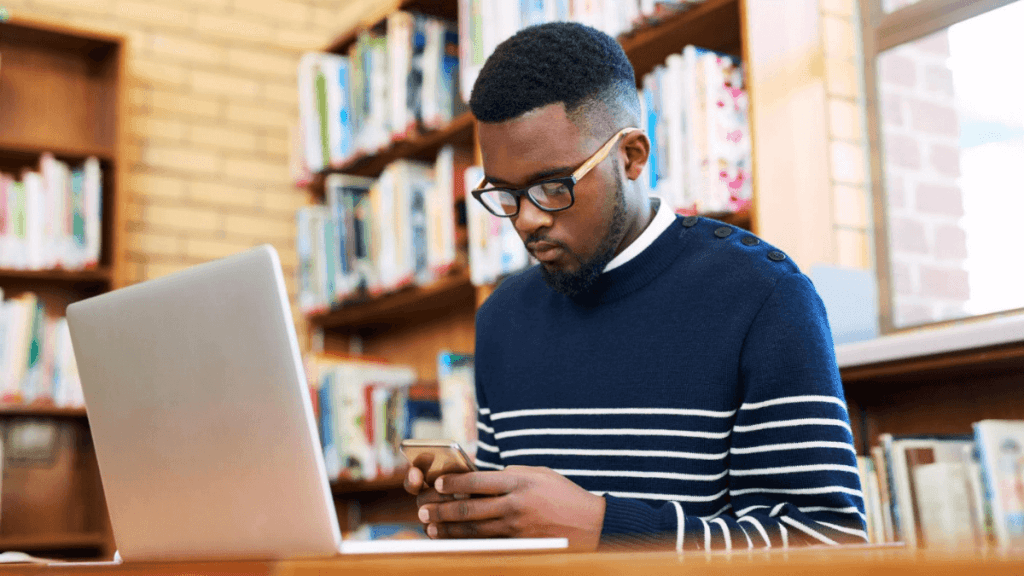In today’s digital education landscape, your student portal login is a gateway to crucial academic resources, including lecture notes, assignments, and grades. But, when issues arise with the student portal login, they can disrupt your studies, causing unnecessary stress.
This article walks you through troubleshooting steps for common student portal login issues, ensuring you’re equipped to solve problems quickly and regain access to your online academic resources.
Whether it’s forgotten passwords, browser issues, or technical glitches, this guide will help you tackle student portal login problems and keep your learning on track.
Common Issues with Student Portal Logins
- Incorrect Username or Password
- Description: This is one of the most common login issues and often results from typing errors or incorrect saved credentials.
- Solution: Double-check that you’ve entered your username and password correctly. If you’re unsure, try typing your password into a notepad first to confirm it’s correct. If it’s still not working, use the “Forgot Password” option to reset it.
- Forgotten Password
- Description: Passwords can easily be forgotten, especially when juggling multiple accounts and passwords.
- Solution: Most portals offer a “Forgot Password” or “Reset Password” option. By following this, you can reset your password using your email or mobile number. Be sure to set a secure yet memorable password this time.
- Expired Password
- Description: For security, many institutions require students to update their passwords periodically. If your password has expired, you won’t be able to log in.
- Solution: When you see an “expired password” notification, look for instructions on updating your password. If you’re unable to reset it yourself, contact your institution’s IT department.
- Account Locked Due to Multiple Failed Attempts
- Description: Multiple failed login attempts can trigger a security lock on your account.
- Solution: If your account is locked, give it a few minutes before trying again. Most systems have a temporary lockout that lifts automatically. If not, contact support for assistance in unlocking your account.
- Browser Compatibility Issues
- Description: Student portals may not be compatible with all browsers, and outdated browsers might not support certain portal features.
- Solution: Make sure you’re using a supported, up-to-date browser like Chrome, Firefox, or Safari. Clear your browser’s cache and cookies to prevent login errors caused by outdated data.
- Internet Connection Issues
- Description: Poor or unstable internet can prevent you from logging in.
- Solution: Check your internet connection and try accessing the portal from a different location if possible. Restarting your modem or router can also help stabilize your connection.
- Firewall or Antivirus Restrictions
- Description: Some firewalls or antivirus software may block access to certain sites, including student portals.
- Solution: Try temporarily disabling your firewall or antivirus software and see if it solves the issue. If it does, add the portal to your firewall’s “allow” list.
- Device Compatibility Issues
- Description: If your institution’s portal is only optimized for certain devices (e.g., desktop-only), it might not work properly on smartphones or tablets.
- Solution: Try accessing the portal on a desktop or laptop. If your device has compatibility issues, reach out to the IT department to see if there’s a workaround.
- Security Timeout
- Description: Many portals have a security timeout feature that automatically logs you out after a certain period of inactivity.
- Solution: Stay active while using the portal, or ensure you’re saving any progress on forms or applications to avoid being logged out unexpectedly.
- Error Messages on Login Page
- Description: Messages like “500 Server Error” or “404 Not Found” often indicate issues on the portal’s server side.
- Solution: When you encounter these, the issue is usually with the portal itself rather than your login credentials. Wait a few minutes and try again or check if your institution has posted any updates about system outages.
Related: Forgot Your NSFAS Portal Username or Password? Here’s What to Do
Advanced Troubleshooting Steps for Student Portal Login
If the above solutions don’t solve your student portal login issues, here are additional steps you can try:
1. Check for Scheduled Maintenance
Institutions occasionally schedule maintenance, during which student portal login access may be restricted.
Solution: Check announcements or emails for any scheduled maintenance and wait until the portal is available again.
2. Use an Incognito Window
Browser extensions can sometimes interfere with your student portal login. Using an incognito window disables these extensions.
Solution: Open an incognito window and try your student portal login. If successful, consider disabling unnecessary browser extensions.
3. Contact IT Support
If nothing works, your institution’s IT team can resolve technical student portal login issues.
Solution:
- Gather information, such as error messages, device type, and troubleshooting steps you’ve tried.
- Contact support with these details for faster assistance with your student portal login.
Tips to Avoid Future Student Portal Login Issues
- Update Your Password Regularly: Institutions often require periodic password updates, so stay proactive to avoid student portal login issues.
- Bookmark the Login Page: Bookmark the official student portal login page to prevent errors from incorrect URLs.
- Keep Contact Information Updated: Ensure your email and phone number are current, so you can receive verification codes or reset instructions without delay.
- Enable Notifications for Maintenance Announcements: Opt for notifications so you’re informed of any upcoming downtime affecting your portal login.
Related: Essential University Apps Every Student Should Download
Student portal login issues can be inconvenient, especially during crucial times like assignments or exams. By following these troubleshooting steps, you’ll be well-equipped to handle common login problems, ensuring uninterrupted access to your portal. Remember, if the issue persists, don’t hesitate to reach out to your institution’s IT support.
By keeping these tips in mind, you can prevent many portal login problems and enjoy a smoother online learning experience.