TikTok Safety Guide for Parents: Protect Your Kids Online

TikTok Safety Guide for Parents: Protect Your Kids Online
TikTok remains one of the most popular social media platforms among children and teens. While it offers creative and educational content, parents often worry about screen time, exposure to inappropriate videos, and online interactions. Thankfully, TikTok has enhanced its parental controls in 2025 to help parents protect their children and promote balanced digital habits. This guide explains the latest safety features in our TikTok safety guide and how parents in Gauteng and beyond can use them effectively.
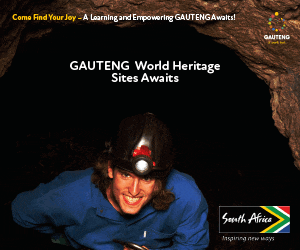
ALSO READ: Debunking TikTok Nutrition Trends: What Science Says About Viral Health Hacks
Understanding TikTok’s New Parental Controls
TikTok’s Family Pairing feature allows parents to link their account with their teen’s, enabling control over various settings remotely. Recent updates include:
- Time Away: Parents can block TikTok access during specific times, such as school hours or bedtime. Teens can request extra time, but parents have the final say, using this TikTok safety guide.
- Visibility into Teens’ Network: Parents can see who their teen follows, who follows them, and which accounts their teen has blocked. This transparency helps foster open conversations about online relationships by incorporating the TikTok safety guide.
- Screen Time Limits: Parents can set daily limits that vary by weekday and weekend. Once the limit is reached, teens need a passcode from their parents to continue using the app.
- Privacy Settings: Parents can switch their teen’s account back to private if it was made public.
- Restricted Mode: This mode filters out mature content, making TikTok safer for younger users.
Age-Appropriate Safety Settings
TikTok’s safety features adjust based on the user’s age:
| Age Group | Account Allowed | Default Privacy | Direct Messaging | Screen Time Management | Other Controls |
|---|---|---|---|---|---|
| 5-7 years | No | No account | No | Yes (via parental control) | Restricted Mode recommended |
| 8-10 years | No | No account | No | Yes | Restricted Mode enabled |
| 11-15 years | Yes (Private) | Private | No | Yes | Limited commenting & duets |
| 16-18 years | Yes (Public) | Public | Yes (restricted) | Yes | More features enabled |
For children under 8, TikTok does not allow account creation. Parents are encouraged to use safer alternatives like YouTube Kids in addition to the TikTok safety guide.
CHECK OUT: Mindful Mornings: Creating a Daily Routine That Reduces Stress
How to Set Up TikTok Parental Controls
- Enable Family Pairing:
- Open TikTok and go to your profile.
- Tap the menu (☰) and select Settings & Privacy.
- Choose Family Pairing and scan the QR code on your child’s device.
- Customize Settings:
- Set screen time limits tailored to your family’s schedule as part of a broader TikTok safety guide.
- Activate Time Away to block TikTok during school or bedtime.
- Turn on Restricted Mode to filter mature content.
- Adjust privacy settings and monitor your teen’s follower list.
- Maintain Open Communication:
- Use the insights from Family Pairing to discuss safe online behavior and digital literacy as you follow the TikTok safety guide.
- Encourage your child to report inappropriate content and alert a trusted adult if needed.
Additional Features to Promote Healthy Digital Habits
TikTok has introduced a Wind Down feature for users under 16, which activates after 10 p.m. It displays calming music and reminders to encourage better bedtime routines in line with the TikTok safety guide. This helps reduce late-night scrolling and supports healthier screen habits.
Why These Controls Matter
With over half of children under 11 using TikTok, these tools are essential for protecting young users from cyberbullying, misinformation, and excessive screen time. A TikTok safety guide helps parents gain more control and visibility, which helps prevent exposure to harmful content and promotes balanced usage.
TikTok’s 2025 parental control updates offer parents powerful tools to safeguard their children online. By enabling Family Pairing, setting screen time limits, and monitoring content, parents can create a safer, healthier digital environment. Most importantly, these features support ongoing conversations about responsible social media use, empowering children to navigate TikTok confidently and safely with tips from this guide.




