SASSA Status Check: Check Your SASSA Status on WhatsApp

Checking your SASSA (South African Social Security Agency) grant status doesn’t have to be complicated. Thanks to WhatsApp, you can now check your status quickly and easily using your mobile phone—no need to visit an office or navigate a complex website.
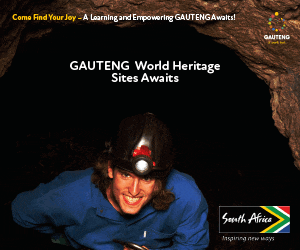
This method is especially helpful for individuals who may not be comfortable using websites but know how to use WhatsApp. The process is free, secure, and available to all SASSA grant applicants across South Africa.
ALSO READ: Where to Collect Your SASSA Grant: Shoprite, Pick n Pay, Boxer, and More
Why Use WhatsApp for SASSA Status Checks?
SASSA introduced WhatsApp as a way to make status checks more accessible, particularly for people who struggle with internet usage or lack literacy skills. WhatsApp offers a simple, direct chat-based system where you can receive updates on your application or payment status.
The best part? You won’t pay any extra fees for this service—not to SASSA, not to your mobile provider, and not for data usage beyond regular WhatsApp costs.
Step-by-Step Guide to Check SASSA Status via WhatsApp
Follow these five simple steps to check your SASSA grant status using WhatsApp:
1. Save the Official SASSA WhatsApp Number
First, save this number on your phone: 082 046 8553. You can label it as “SASSA Status” or “GovChat” for easy reference.
2. Start a Chat
Open WhatsApp and send a message to the saved number. Start the conversation by typing “Hello” or “Hi SASSA” to initiate the chat.
3. Choose the ‘Status Check’ Option
The chatbot will respond with a list of options. Select the one labeled “Status Check” and send it as a message.
4. Enter Your SASSA Reference Number
The bot will ask you for your SASSA reference number. Type the number carefully—any typo can result in incorrect or failed status checks.
5. Receive Your Grant Status
After submitting your reference number, the system will return your latest SASSA grant status within seconds. The message will include details such as your payment date, approval status, or appeal status.
Best Practices When Using WhatsApp for SASSA Status
To ensure a smooth experience when checking your SASSA status on WhatsApp, keep the following tips in mind:
- Be polite: Use respectful language in your messages. SASSA may record your chat for quality and support purposes.
- Double-check your reference number: Even a single-digit error can block access to your status.
- Stay honest and responsive: If asked for extra details, provide accurate information to avoid delays.
- Know the limits: While WhatsApp lets you check your status, it doesn’t support grant applications. For that, you’ll need to use SASSA’s website or visit a local office.
Common Questions About SASSA WhatsApp Status Checks
Is a real person chatting with me on WhatsApp?
Initially, a chatbot will respond to you. If your query requires human help, the system will forward your message to a real SASSA agent.
When is the best time to use WhatsApp for checking status?
Stick to office hours on weekdays. Avoid weekends, as responses may be delayed or unavailable.
Is the information on WhatsApp the same as the SASSA website?
Yes. The WhatsApp system pulls real-time data from SASSA’s official database. You’ll see accurate updates about your payment dates and approval status.
Status Codes You Might See (and What They Mean)
- Identity Verification Failed: Your ID did not pass verification. Visit the Department of Home Affairs to correct it.
- Self-Exclusion Response Found: You earn more than the income threshold or receive other grants like UIF or NSFAS.
- Application Pending: SASSA has received your application and is still reviewing it.
- Means Income Source Identified: SASSA found other income sources linked to your name or bank account.
- Referred: Your application is under further review by other government departments.
Using WhatsApp to check your SASSA grant status is one of the fastest and easiest methods available. Whether you’re applying for the SRD R370 grant, the Older Persons Grant, or the Child Support Grant, WhatsApp gives you real-time updates at your fingertips.
Remember, staying informed about your status helps you plan ahead. So save the number, follow the steps, and make use of this convenient tool from SASSA today.




