How to Reset Your NSFAS Password or Login Details

If you are a student in South Africa and rely on financial assistance from the National Student Financial Aid Scheme (NSFAS), then you already know how important your myNSFAS account is. This account is where you track your funding, check your application status, upload documents, and receive important notifications. But what happens when you forget your password or can’t log in?
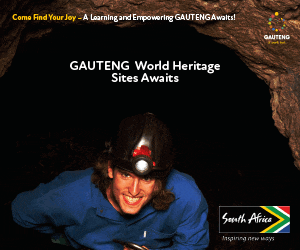
Don’t worry — resetting your NSFAS password or recovering your login details is easy if you follow the right steps. Whether you’ve forgotten your password, username, or both, this guide will walk you through the entire process.
Why Your myNSFAS Account is Important
Before we dive into the steps, let’s understand why your myNSFAS account matters:
- It shows your funding status.
- It helps you update personal details.
- You can upload missing documents.
- You receive messages from NSFAS about your application.
- It’s your direct line to student financial help.
If you can’t access your account, you might miss out on essential communication, payments, or even risk losing your funding. That’s why keeping your login details safe — and knowing how to recover them — is so important.
Step-by-Step: How to Reset Your NSFAS Password
Step 1: Go to the NSFAS Login Page
To start, you need to visit the official NSFAS website. You can do this in two ways:
- Type in the direct link: https://my.nsfas.org.za
- Or go to www.nsfas.org.za, then click on the “myNSFAS portal” link.
This will take you to the login page where you normally enter your details.
Step 2: Click on “Forgot Password?”
Once you are on the login page, find the “Forgot Password?” option. Click on it. This will open a recovery form where you will provide the necessary details to reset your password.
Step 3: Enter Your ID Number
The system will ask for your South African ID number. Make sure you enter it correctly as this is used to verify your identity with NSFAS records.
Step 4: Select What You Need Help With
Here, you can choose between three options:
- Forgot Password
- Forgot Username
- Forgot Both
Select the option that applies to you. If you are not sure, it’s better to choose “Forgot Both” — the system will help you recover everything.
Step 5: Submit and Wait for OTP
After choosing the correct option, click Submit. NSFAS will now send you a One-Time Pin (OTP) to the contact details (SMS and email) you used when registering your myNSFAS account.
Note: This OTP is only valid for 24 hours. Don’t delay.
Step 6: Enter the OTP
Go back to the NSFAS website and enter the OTP exactly as it appears. This step confirms your identity and protects your account from unauthorized access.
Step 7: Receive the Reset Link
Once you have entered the OTP correctly, NSFAS will send you a link to reset your password. This will come via SMS and email.
Click the link — it will open a secure page where you can create a new password.
Step 8: Create a New Password
On the reset page, type your new password. Make sure it’s strong and something you can remember. Try to include:
- At least 8 characters
- A mix of letters and numbers
- Special characters (if possible)
Avoid using simple passwords like “123456” or “password”.
Step 9: Submit and Login
Click Submit after entering your new password. You should now be able to log in to your myNSFAS account using your new credentials.
If you also forgot your username, the system will show it to you once the reset process is complete.
What If You Don’t Receive the OTP?
Sometimes you may not get the OTP due to issues like:
- Wrong email or phone number on file
- Network problems
- Email going to spam or junk folder
Here’s what you can do:
- Check your spam or junk mail.
- Make sure your phone is not in airplane mode or out of coverage.
- If you still don’t get it, contact NSFAS directly through their toll-free number or social media platforms.
Tips to Avoid Losing Access Again
- Always write down or save your new password in a safe place.
- Don’t share your login details with friends.
- Update your contact details regularly on myNSFAS.
- Log in regularly to check for updates, even during school holidays.
Contacting NSFAS for Help
If you’re still struggling after following all the steps, reach out to NSFAS:
- Call Centre: 08000 67327 (toll-free)
- Email: [email protected]
- Facebook: NSFAS
- Twitter: @myNSFAS
They can help you reset your account manually if needed.
Check also: Get A Smart ID and Passport At Your Bank
Your NSFAS account is the key to your financial aid journey. Losing access doesn’t have to be stressful if you follow these simple steps to reset your password or recover your login details. Keep your information safe, act quickly when problems arise, and always stay updated.
By taking control of your account, you ensure that you never miss an update or lose your funding due to technical issues.




