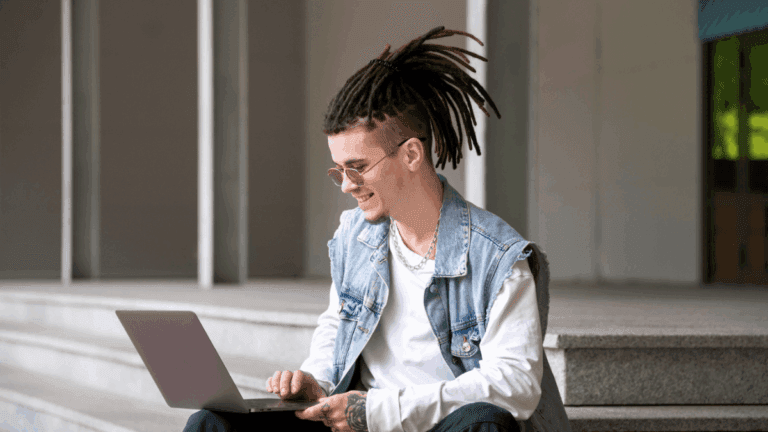If you’ve applied to the University of Johannesburg (UJ) and want to keep track of your application progress, you’re not alone. Many prospective students are eager to know whether they have been accepted or if any steps still need to be completed. Fortunately, UJ provides a simple and secure online process to check the status of your application.
UJ Status Check: How to Check Your University of Johannesburg Application Status
This guide offers clear, step-by-step instructions on how to check your application status and understand what each status means.
Step-by-Step Guide to Checking Your UJ Application Status
1. Visit the UJ Application Status Portal
To begin the process, visit the UJ application status portal. This platform is designed to help applicants verify the progress of their applications and receive important updates.
2. Enter Your Personal Information
You will need to verify your identity using one of the following details:
- Your UJ student number (if you have received one)
- South African ID number
- Passport number (for international students)
Once you’ve selected the identification method, choose a corresponding contact detail to confirm your identity. This could be:
- South African cellphone number
- International cellphone number
- Email address
- Work telephone number
- Home telephone number
Make sure you use the same contact detail you provided when submitting your application. After this, you will be required to enter a security CAPTCHA code to proceed.
3. Access Your Application Status
Once your identity has been verified, your application status will be displayed on the screen. This page allows you to:
- View whether your application is still being processed, accepted, provisionally accepted, or declined
- Check if any documents are outstanding
- Read any official communications or feedback from UJ
Applicants are encouraged to check this page regularly to stay informed about any updates or changes.
Read more: How Long Does It Take to Get University Acceptance?
Common Application Statuses Explained
When you check your status, you may see one of the following outcomes:
- Pending: Your application has been received but is still under review.
- Provisionally Accepted: You meet the requirements, but your final acceptance may depend on outstanding results or documentation.
- Accepted: Congratulations, you have been officially admitted to your chosen program.
- Declined: Unfortunately, you have not been accepted. You may want to consider alternative programs or institutions.
How Long Does It Take to Receive a Response?
After submitting your application, you will typically receive an acknowledgment email from UJ. This email confirms that your application was received and includes your student number.
UJ usually takes up to 15 working days to process applications, though this may vary depending on the time of year and the volume of submissions. Your application status will be updated once a decision is made.
What If You Experience Problems?
If you experience technical difficulties or have questions about your application status, UJ provides several support options:
- Email: You can contact the UJ support team via email at mylife@uj.ac.za
- Telephone: Call the UJ Call Centre on 011 559 4555 or 087 240 6854
- Walk-in assistance: Visit one of UJ’s campuses during business hours if you need in-person help
Be sure to have your student number or ID number ready when contacting support.
Also check: Nedbank Bursary Programme (2026)
Important Notes
- Application deadlines: Applications open on 1 April and close on 31 October each year. Late applications are not accepted.
- No fee required: UJ does not charge a fee to check your application status. Be aware of scammers or websites asking for payment.
- Ensure all documents are submitted: Missing or incomplete documents can delay your application or result in rejection.
Final Thoughts
Checking your application status at UJ is a quick and easy process. By following the steps in this guide, you can stay informed, act quickly if documents are missing, and prepare for the next steps in your academic journey. If you are accepted, be sure to respond to the offer within the specified time and prepare for registration.
Staying updated is essential to securing your place at the University of Johannesburg, so don’t hesitate to make use of the resources and support available.