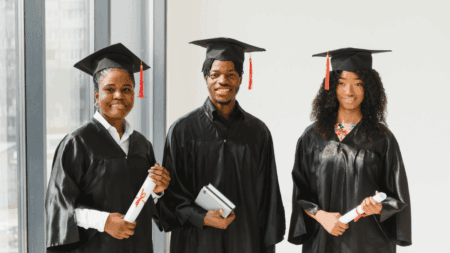Free Wi-Fi networks can be a lifesaver when you need internet access in public places like coffee shops, airports, malls, or buses. However, not all free Wi-Fi networks are safe. Some may be set up by cybercriminals to steal your data or infect your device with malware. That’s why it’s important to know how to assess the safety of a Wi-Fi network before you connect.
How to Check If a Free Wi-Fi Network Is Safe to Use
Here’s a comprehensive guide to help you stay secure.
1. Verify the Network Name with the Staff
Before you connect to any public Wi-Fi, check with an employee or staff member to confirm the name of the correct network. Hackers sometimes create rogue hotspots with similar names to trick people—such as “CoffeeShop_WiFi” instead of “Coffee_Shop_Guest.” Connecting to the wrong one could expose your personal information.
2. Check if the Network Requires a Password
Secure public Wi-Fi networks often require a password. If you come across an open network that doesn’t ask for one, that’s a red flag. While password-protected networks aren’t foolproof, they add an extra layer of security by limiting access to authenticated users.
3. Look for HTTPS in Websites
Once connected, always ensure that websites you visit use HTTPS (look for the padlock icon in the browser’s address bar). HTTPS encrypts your data so that hackers can’t easily intercept it. Avoid entering sensitive information such as passwords or credit card details on websites without HTTPS.
4. Turn Off File Sharing and AirDrop
Before using any public Wi-Fi, disable file sharing, printer sharing, and AirDrop on your device. These features are often enabled by default and could make your device vulnerable to hackers nearby who are on the same network.
5. Use a Virtual Private Network (VPN)
A VPN is one of the most effective ways to stay safe on public Wi-Fi. It encrypts your internet connection, preventing anyone on the network from seeing your activity. Many reputable VPNs are available for free or offer affordable subscriptions. If you use public Wi-Fi often, investing in a VPN is highly recommended.
Read more: Best Student Cafés & Hangout Spots Near South African Campuses in 2025
6. Check the Network’s Certificate (If Possible)
Some advanced users can check the security certificate of a Wi-Fi network. This ensures that the server you are connecting to is legitimate. While this step may be too technical for the average user, it’s useful in business or travel settings where security is a priority.
7. Avoid Accessing Sensitive Accounts
Even if the network seems secure, it’s best to avoid logging into banking apps, shopping platforms, or any sites with personal data while on public Wi-Fi. Wait until you’re on a secure home or mobile network before accessing sensitive accounts.
8. Enable Your Firewall and Keep Software Updated
Make sure your device’s firewall is enabled and your operating system, antivirus software, and apps are up to date. These updates often include critical security patches that protect against known threats.
9. Use Two-Factor Authentication (2FA)
If someone manages to get your login details, two-factor authentication can still protect your accounts. It requires a second form of verification—like a code sent to your phone—before granting access. This adds a strong layer of protection even if your password is compromised.
10. Forget the Network After Use
Once you’ve finished using a public Wi-Fi network, go into your device’s settings and “forget” the network. This prevents your device from automatically reconnecting to it in the future without your knowledge.
Also check: Ways to Make Money While Studying Without Losing Focus
Free Wi-Fi networks offer convenience, but they also come with risks. By verifying the network, using encryption, disabling unnecessary features, and avoiding sensitive activities, you can protect your personal information from cyber threats. Always think before you connect—your data security depends on it.