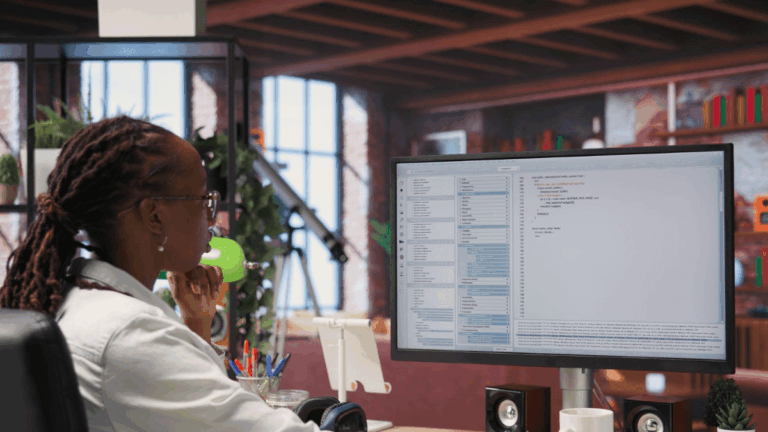The Central Applications Office (CAO) simplifies the process of applying to multiple universities and colleges in KwaZulu-Natal, South Africa. Instead of completing separate applications for each institution, prospective students can submit one application to the CAO and choose multiple institutions and programmes.
Central Applications Office: A Step-by-Step Guide to Applying for South African Universities
This guide walks you through how the CAO works and how to apply successfully.
What Is the CAO?
The Central Applications Office (CAO) is a centralised application service used primarily by institutions in KwaZulu-Natal, including:
- University of KwaZulu-Natal (UKZN)
- Durban University of Technology (DUT)
- Mangosuthu University of Technology (MUT)
- University of Zululand (UNIZULU)
- Some private colleges and TVET colleges in the province
The CAO makes it easier for applicants to apply to several institutions using one application form and one application fee.
Step-by-Step Guide to Using the CAO
Step 1: Understand the Key Dates
Applications to the CAO typically open in March or April of each year for studies starting the following year. Deadlines vary depending on the institution and programme, but early applications (by June 30) usually cost less. Late applications may be considered but come with a higher fee and reduced chances of admission due to space limitations.
It’s best to apply as early as possible.
Step 2: Gather Required Documents
Before applying, you will need the following documents:
- Certified copy of your ID or passport
- Certified copies of your Grade 11 and/or Grade 12 results
- Proof of payment for the application fee
- If you have completed any post-school studies, include academic transcripts and certificates
- Email address and cellphone number for communication
Scan these documents for easy upload during the application.
Step 3: Apply Online or with a Manual Form
You can apply in one of three ways:
- Online via the CAO website (www.cao.ac.za):
- Click on “Apply” or “My Application”
- Fill in your personal information
- Select your programmes (you can apply for up to 6 choices)
- Upload your documents
- Pay the application fee (R250 for on-time applications or R470 for late applications)
- Using the CAO mobile app (available for Android and iOS)
- Manual application:
- Obtain a CAO handbook from a school or university
- Complete the application form
- Submit it by post or in person to the CAO office
Step 4: Select Programme Choices
You may choose up to six programmes in order of preference. Be strategic—list your top choice first, followed by other relevant alternatives. Consider a mix of competitive and less competitive programmes to increase your chances of admission.
Each choice should include:
- Institution code
- Programme code
- Campus location (if applicable)
Use the CAO Handbook or website to explore available programmes.
Step 5: Make Payment
CAO application fees are:
- R250 for applications received by June 30
- R470 for late applications
Payment methods include:
- Direct deposit or EFT
- Online payment via the CAO website
- At participating banks (details are on the CAO website)
Use your CAO reference number when making payment to ensure it’s tracked.
Step 6: Track Your Application
After submitting your application, you’ll receive a CAO reference number (e.g., 2025123456). Use this to log into your application portal and track offers and status updates.
Visit the CAO website, click “My Application,” and enter your reference number, ID number, or passport number.
Step 7: Respond to Offers
Universities may offer provisional admission based on Grade 11 results or final Grade 12 marks. You may receive multiple offers, so check your status regularly.
Once you receive an offer:
- Accept it via the CAO website
- Follow the institution’s instructions for registration and fee payments
If you don’t receive an offer, consider late applications or alternative study options.
Read more: What is the Central Applications Office, and How Can It Help You with University Applications?
Final Tips
- Always keep your contact details up to date
- Use the CAO’s WhatsApp number (078 735 8927) or call centre for support
- Make informed choices by researching institutions and career paths
- Apply before the deadline to avoid late fees and limited space
Using the CAO streamlines your university application journey—just make sure to follow each step carefully and apply early to improve your chances.