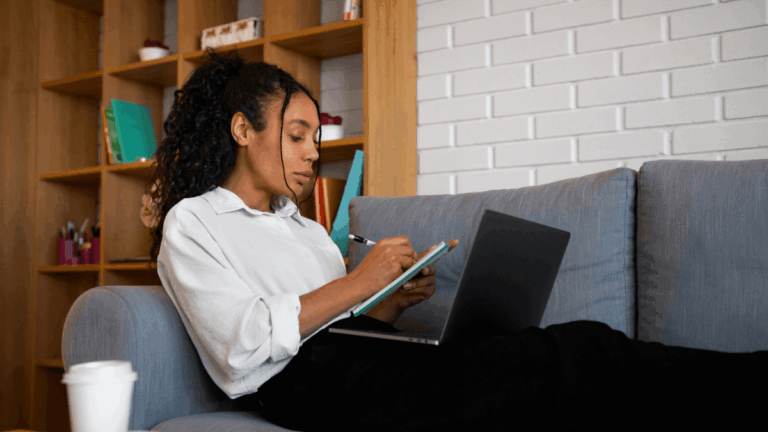Examination periods can be stressful, and encountering technical issues or uncertainties during online assessments can add to that stress. The University of South Africa has established comprehensive support systems to assist students facing such challenges.
UNISA Exam Issues? Here’s How to Get Support
This guide provides detailed information on how to access support during examinations.
1. Immediate Assistance: Student Communication Service Centre (SCSC)
If you experience any problems during your online exams—such as submission errors, platform glitches, or access issues—promptly contact the Student Communication Service Centre (SCSC).
- Phone: 080 000 1870
- Email: Examenquiries@unisa.ac.za
The SCSC operates from 08:00 to 19:00 (SAST) Monday to Friday, and 08:00 to 14:00 on Saturdays.
When reaching out, be sure to include the following information:
- Your student number
- Module course code
- Name of the college
- Lecturer’s name (if known)
- A detailed description of the problem, including the internet browser and its version
- Information about your internet connection speed, if relevant
- A screenshot of the issue (if possible)
- The date and approximate time the issue occurred
Providing detailed and accurate information will help staff to assist you more effectively and avoid delays.
2. Escalation Contacts
If your issue is not resolved by the SCSC, you can escalate the matter by contacting the following managers:
- Mr. M Kaka (Manager): Kakam@unisa.ac.za
- Ms. C Esterhuizen (Manager): CEsterhu@unisa.ac.za
You can also seek support through:
- Social Media: Send direct messages via UNISA’s official Facebook and Twitter pages.
- WebChat: Accessible via the the institution’s website during office hours.
- Self-Help: Use the tools and frequently asked questions available on the myUnisa platform.
3. Department of Student Assessment Administration
For queries relating to exam systems and proctoring tools like the Invigilator App, Moodle Proctoring, Turnitin, and IRIS, contact the Department of Student Assessment Administration:
- Proctoring Tools: proctoringenquries@unisa.ac.za
- Assignments and Continuous Assessment: assign@unisa.ac.za
- Exam-Related Queries: exams@unisa.ac.za
- Phone: +27 (0)11 471 2433
4. College-Specific Examination Support
Each institution’s college has its own contact channels for exam-related support. Here are a few examples:
- College of Accounting Sciences (CAS):
- Email: CASExams@unisa.ac.za
- Mr. J Sithole (Student Support): +27 (0)12 426 8446
- Mr. J Chauke (Live Feed Controller): +27 (0)12 429 2982
- College of Agriculture and Environmental Sciences (CAES):
- Email: CAESExams@unisa.ac.za
- Ms. N Molefe (Supervisor): +27 (0)11 471 3691
- College of Education (CEDU):
- Email: CEDUExams@unisa.ac.za
- Mr. SM Shabangu (Student Support): +27 (0)12 429 2645
- College of Economic & Management Sciences (CEMS):
- Email: CEMSExams@unisa.ac.za
For other colleges, you can find contact details on the website or through your college’s portal section on myUnisa.
5. Additional Support Resources
- myUnisa Portal: Offers self-help resources, exam guidelines, and technical support tips.
- Online Examination Rules: Make sure you’re familiar with the rules that apply to online exams.
- Counseling Services: If you’re feeling overwhelmed, the institution provides counseling and wellness support to students.
6. Tips for a Smooth Examination Experience
- Prepare Early: Test all required software and tools in advance.
- Stable Internet Connection: Make sure you have a reliable internet setup.
- Understand Exam Platforms: Get familiar with the exam interface before your test day.
- Time Management: Keep an eye on the clock and plan your time wisely.
- Backup Plans: Have alternatives in place, such as mobile data or a second device, in case of a technical issue.
Also check: UNISA Library Tools: How to Access eBooks, Journals & Databases in 2025
Exams can be challenging, especially when unexpected technical or administrative issues arise. Fortunately, the institution has put in place a strong support system to help students navigate these challenges. Whether you’re dealing with a submission error, struggling with a proctoring tool, or need guidance from your college, there are dedicated contacts and resources available to assist you.
Don’t wait until it’s too late—reach out early, provide all the necessary information, and make use of every support channel. With the right help, you can resolve issues quickly and stay focused on your academic success.