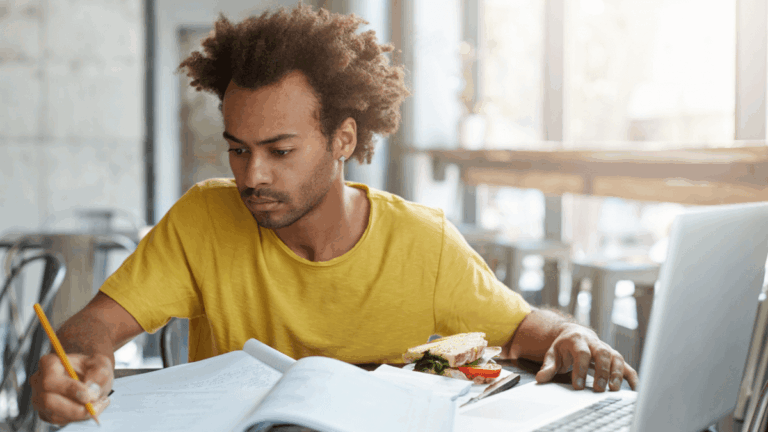Using a library effectively is a crucial skill for students, researchers, and anyone looking to access reliable information quickly. Libraries offer a wealth of resources — books, journals, databases, and more — but knowing how to navigate these efficiently can save you valuable time.
How to Use the Library Effectively: Finding Sources Fast
This guide will help you master the art of finding sources fast in any library setting.
1. Understand the Library Layout
Before diving into your research, familiarize yourself with the library’s layout. Most libraries have a floor plan or directory available at the entrance or online. Key sections to identify include:
- Reference Section: Contains encyclopedias, dictionaries, handbooks, and other materials for quick fact-checking.
- Stacks or Shelves: Where the main collection of books is located, usually organized by classification systems such as the Dewey Decimal System or Library of Congress Classification.
- Periodicals Section: For magazines, newspapers, and academic journals.
- Computer/Media Area: For digital resources, microfilms, DVDs, or audio materials.
- Study Areas: Quiet zones, group study rooms, and computer terminals.
Knowing where these sections are will save time by directing you straight to the most relevant areas.
2. Use the Online Catalog (OPAC)
Most libraries provide an Online Public Access Catalog (OPAC), a digital database that lists all the resources in the library. Here’s how to use it effectively:
- Keyword Search: Use relevant keywords related to your topic to find books, articles, and other materials.
- Author or Title Search: If you know the author or the exact title, use this for precise results.
- Filters: Narrow down results by format (book, journal, DVD), date of publication, or subject category.
- Check Availability: The OPAC shows whether an item is available, checked out, or located in a special section.
- Call Number: Once you find a book, note its call number to locate it physically on the shelves.
Using the OPAC first reduces wasted time wandering through shelves.
3. Ask a Librarian
Librarians are trained information experts and can be invaluable when you need to find sources fast. Don’t hesitate to:
- Ask for Research Help: Explain your topic or what you’re looking for; librarians can suggest specific books, databases, or journals.
- Request Guides: Some libraries provide research guides or subject-specific help sheets.
- Interlibrary Loan (ILL): If the library doesn’t have the material you need, librarians can help you borrow it from another library.
Making use of librarian expertise often speeds up your research process dramatically.
Read more: Campus Library Hacks: How to Use University Resources Effectively
4. Use Subject Headings and Indexes
When using library catalogs or databases, pay attention to subject headings or controlled vocabulary terms. These are standardized terms used to classify content by topic and help you:
- Find more relevant resources grouped under the same heading.
- Avoid irrelevant materials that keyword searches might pull up.
- Navigate indexes in periodicals and reference books effectively.
For example, instead of searching “cars,” using a subject heading like “automobiles” might yield more precise results.
5. Access Online Databases and E-Resources
Many libraries provide access to online databases that contain peer-reviewed journals, e-books, and other academic resources. Steps to use these quickly:
- Log In via Library Portal: Some databases require a library card or institutional login.
- Use Advanced Search Options: Limit by date, publication type, or subject area.
- Download or Save Sources: Many databases allow you to download articles or save citations for easy reference.
- Use Citation Tools: Some databases have built-in citation generators to help you keep track of your references.
Online databases often contain the most up-to-date and credible information for research.
6. Take Notes and Organize as You Go
To speed up your research, take notes and organize sources while searching:
- Use a notebook, index cards, or digital tools (e.g., Zotero, Mendeley) to jot down bibliographic information.
- Summarize key points and page numbers.
- Keep track of call numbers and URLs for quick retrieval.
Organized notes mean less backtracking and faster writing or studying.
7. Utilize Reference Materials for Quick Facts
If you need quick facts or background information:
- Start with encyclopedias, dictionaries, or handbooks found in the reference section.
- These sources provide concise, reliable summaries and often include bibliographies for deeper research.
This approach lets you avoid searching through lengthy books unnecessarily.
8. Plan Your Visit and Manage Your Time
Finally, to find sources fast, plan your visit:
- Check the library’s opening hours.
- Make a list of topics or questions you want to cover.
- Allocate specific time slots for searching, reading, and note-taking.
- Avoid distractions and focus on your research goals.
Good planning increases efficiency and reduces stress.
Also check: Side Hustles That Can Boost Your Income as a Student
Using the library effectively to find sources quickly involves knowing the layout, mastering the online catalog, seeking librarian assistance, using subject headings, accessing online databases, organizing your notes, and planning your visit. By combining these strategies, you’ll become a proficient researcher who can navigate any library environment with speed and confidence.