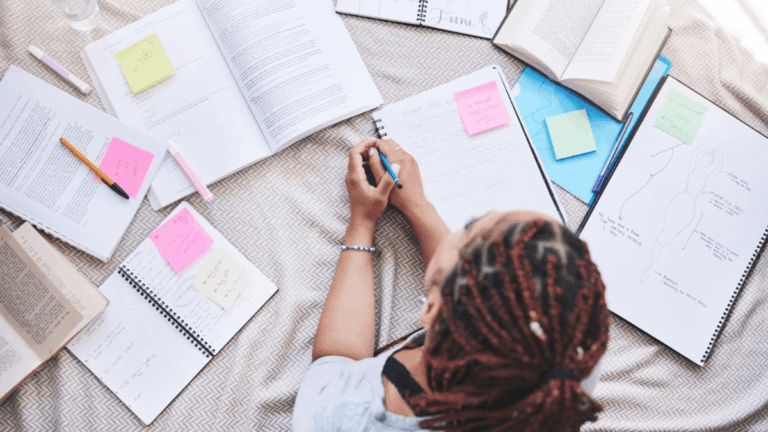Studying efficiently often comes down to how well you review and reinforce information. Flashcards and quizzes are powerful tools for active recall — a learning technique that strengthens memory through self-testing. Fortunately, there are several free tools that can help you transform your notes into interactive flashcards and quizzes with minimal effort.
Free Tools to Turn Your Notes Into Flashcards and Quizzes
Here’s a comprehensive guide to some of the best free tools available.
1. Quizlet
Overview:
Quizlet is one of the most popular tools for creating flashcards and quizzes. It allows users to make their own study sets or use sets created by others.
Key Features:
- Custom flashcard creation with text and images
- Study modes including Learn, Match, Write, Test, and Flashcards
- Audio playback for pronunciation practice
- Mobile app for studying on the go
- Ability to import terms from a spreadsheet
Best For: Students, teachers, and anyone looking for a quick and accessible way to study across multiple devices.
Free Plan Limitations: Quizlet has a free tier with access to most basic features. Advanced features like offline access and enhanced formatting require a paid upgrade.
2. Anki
Overview:
Anki is a powerful, open-source flashcard program that uses spaced repetition to help users memorize information more efficiently.
Key Features:
- Customizable flashcards with support for images, audio, and video
- Intelligent scheduling based on how well you know each card
- Large library of pre-made decks
- Cross-platform support (Windows, macOS, Android, iOS)
- Plugin support for added functionality
Best For: Medical students, language learners, and users who need to retain large amounts of detailed information over time.
Free Plan Limitations: Anki is completely free on desktop and Android. However, the iOS app has a one-time purchase fee.
Recommended for you: The Best Time of Day to Study According to Science
3. Google Forms
Overview:
Google Forms can be used to create custom quizzes from your notes. While it’s not designed specifically for flashcards, its quiz functionality makes it a good choice for testing knowledge.
Key Features:
- Multiple question formats (multiple choice, checkbox, short answer, etc.)
- Auto-grading and scoring options
- Integration with Google Sheets for data analysis
- Easy sharing via link or email
Best For: Teachers and students who want to create self-grading quizzes or test themselves and others interactively.
Free Plan Limitations: Google Forms is entirely free with a Google account, though advanced integrations may require other tools like Google Workspace.
4. Brainscape
Overview:
Brainscape offers smart flashcards that adapt to your learning pace. It uses a confidence-based repetition system to help users focus on weaker areas.
Key Features:
- Flashcards based on how confident you feel about each answer
- Clean, simple interface
- Ability to create, share, and browse flashcard decks
- Web and mobile access
Best For: Learners who prefer a structured flashcard experience with spaced repetition and confidence-based feedback.
Free Plan Limitations: The free plan includes basic flashcard creation and study. Premium features include advanced metrics and collaboration tools.
5. Notion + Anki (with add-ons)
Overview:
Notion is a popular note-taking app that doesn’t support flashcards natively, but when combined with Anki using certain add-ons (like Notion2Anki), you can turn your notes into flashcards.
Key Features:
- Highly customizable note-taking
- Integration with Anki using third-party tools
- Syncing across devices
- Good for combining note-taking and flashcard creation
Best For: Students already using Notion who want to convert structured notes into flashcards automatically.
Free Plan Limitations: Notion is free for personal use. Add-ons like Notion2Anki are also free but require setup and may need some technical know-how.
Read more: WeThinkCode_ 2025 Applications Now Open | Kickstart Your Tech Career
Final Tips
- Organize your notes first: Clean, well-structured notes will convert better into flashcards and quizzes.
- Use images and audio: Visual and auditory content can enhance memory retention.
- Stick to active recall: Whether using flashcards or quizzes, the goal is to retrieve information, not just review it passively.
By using these free tools, you can make your study sessions more effective and engaging — all without spending a cent.