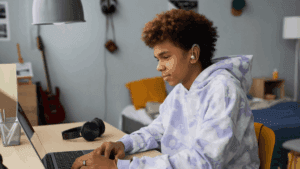The Funza Lushaka Bursary Programme is a government initiative that funds students pursuing teaching qualifications in South Africa. If you have applied for this bursary, it is important to track your application status to stay informed about its progress.
Here’s a step-by-step guide on how to check your Funza Lushaka status using your ID number.
Steps to Check Your Funza Lushaka Bursary Status
1. Visit the Funza Lushaka Online Portal
To check your application status, you need to visit the official Funza Lushaka website:
- Open your web browser and go to https://www.funzalushaka.doe.gov.za.
2. Click on the Login Section
Once on the homepage, find and click on the “Login” button, usually located at the top right corner of the page.
3. Enter Your Credentials
- Enter your ID number in the required field.
- Input your password (this would be the one you created when you registered for the bursary).
- Click on the “Login” button to access your account.
4. Check Your Application Status
Once logged in, navigate to the section labeled “Application Status” or “Check My Status”. Your bursary application status will be displayed, showing one of the following results:
- Application Received – Your application has been successfully submitted.
- Under Review – Your application is being processed.
- Provisionally Approved – Your application has been approved, but final confirmation is pending.
- Approved – Your bursary has been granted, and you will receive funding.
- Rejected – Your application was unsuccessful.
5. Contact Funza Lushaka for Further Assistance
If you encounter any issues or have further questions regarding your application status, you can contact Funza Lushaka support:
- Email: inquiries.funzalushaka@dbe.gov.za
- Call: 012 357 3000 (Department of Basic Education)
Recommended for you: 2026 University Application Dates
Frequently Asked Questions (FAQs)
1. What if I forgot my password?
- Click on “Forgot Password” on the login page and follow the instructions to reset it.
2. How long does it take to process an application?
- Processing times vary, but applicants are generally notified by March or April of the academic year.
3. Can I check my status using a phone?
- Yes, the Funza Lushaka portal is mobile-friendly, allowing you to check your status via a smartphone.
4. What should I do if my application is rejected?
- Consider reapplying next year or exploring other bursary options.
By following these steps, you can easily check your Funza Lushaka bursary status using your ID number and stay updated on your application progress.
Also check: Bulk Connections Bursaries 2025
Checking your Funza Lushaka bursary status is a simple process that ensures you stay updated on your application. By regularly monitoring your status and following up on any issues, you can avoid delays and ensure a smooth application experience. If your application is successful, be sure to meet all the necessary requirements to maintain your funding. If unsuccessful, explore alternative funding options to continue your studies.