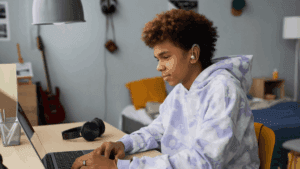The myUniven Student Portal is an essential online platform for students of the University of Venda (Univen). Designed to enhance the student experience, the portal provides a centralized hub where students can access vital information and services related to their academic journey. From managing course registrations to checking exam results and academic records, the portal is a powerful tool that simplifies university life.
In today’s digital age, having access to an efficient online platform is crucial for staying organized and informed. The myUniven Student Portal not only streamlines administrative tasks but also empowers students to take charge of their educational journey. With its user-friendly interface, students can easily navigate through various features, ensuring they stay on top of their academic responsibilities. Whether you are a new student trying to familiarize yourself with university processes or a returning student looking to optimize your experience, this guide will walk you through how to use the portal effectively.
1. How to Access the myUniven Student Portal
Step 1: Visit the Official Website
- Open your browser and go to the University of Venda’s official website: www.univen.ac.za
- Look for the Student Portal link or go directly to myUniven Portal.
Step 2: Log In
- Enter your Student Number and Password.
- Click Login to access your dashboard.
- If you are a first-time user, you may need to reset your password using the provided password recovery options.
2. Services Available on the myUniven Student Portal
Academic Services
- Course Registration: Register for your courses online at the beginning of each semester.
- Examination Results: View and download your grades.
- Academic Calendar: Check key dates, including exam periods and registration deadlines.
- Timetables: Access your class and exam schedules.
- Lecture Notes: Some faculties provide digital lecture materials via the portal.
Financial Services
- Fee Statements: View your tuition and other fee balances.
- Payments: Make online payments for tuition and other services.
- Bursary Information: Access details on available bursaries and funding.
Administrative Services
- Personal Information Updates: Update your contact details.
- Residency Information: Apply for or check the status of student accommodation.
- Library Access: Browse online library resources and databases.
Recommended for you: How to Report Problems With Student Accommodation & Get Help
3. How to Reset Your Password on myUniven Student Portal
If you forget your password, follow these steps:
- Go to the myUniven login page.
- Click on Forgot Password?
- Enter your Student Number and follow the instructions sent to your registered email.
- Create a new password and confirm it.
- Log in using the new password.
4. Troubleshooting and Support
Common Issues and Solutions
- Incorrect Login Details: Ensure you are using the correct student number and password.
- Portal Not Loading: Clear your browser cache or try a different browser.
- Password Reset Not Working: Contact Univen IT support for assistance.
Contact Univen Support
- Email: ithelpdesk@univen.ac.za
- Phone: +27 15 962 8882
- On-campus Assistance: Visit the IT helpdesk at the Univen main campus.
5. Tips for Using myUniven Student Portal Efficiently
- Check your portal regularly for updates on academics and fees.
- Ensure your contact details are up to date for important notifications.
- Use a secure password and avoid sharing your login details.
- Save important documents like fee statements and results for future reference.
Read more: Side Hustles That Can Boost Your Income as a Student
By using the myUniven Student Portal effectively, students can manage their academic journey smoothly at the University of Venda.
By using the myUniven Student Portal effectively, students can manage their academic journey smoothly at the University of Venda. The portal streamlines access to essential services and information, empowering students to stay organized and informed throughout their studies. Regularly checking the portal and utilizing its features will enhance your university experience, ensuring you never miss important updates or deadlines.