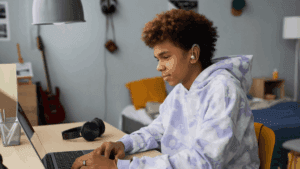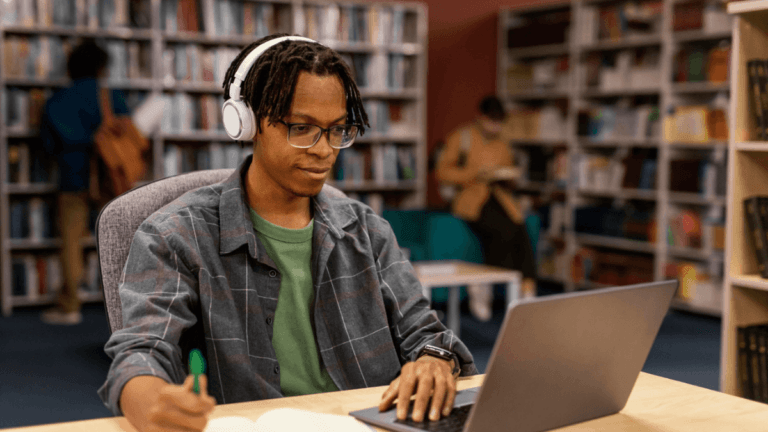Research is a crucial part of university assignments, and knowing how to use reliable academic sources can improve the quality of your work. Google Scholar and other research tools provide access to scholarly articles, books, and conference papers that can enhance your understanding of a subject.
How to Use Google Scholar & Other Research Tools for University Assignments
This guide will explain how to effectively use these tools to find credible sources, manage references, and stay up-to-date with the latest research.
Using Google Scholar for Research
Google Scholar (https://scholar.google.com/) is a free academic search engine that indexes scholarly literature from various disciplines. It provides access to articles, theses, books, and conference papers from reputable publishers, universities, and research institutions.
1. How to Search on Google Scholar
- Use keywords related to your topic to find relevant articles.
- Apply quotation marks (“”) for exact phrases (e.g., “climate change impact on agriculture”).
- Use Boolean operators to refine searches:
- AND (e.g., “renewable energy AND sustainability”)
- OR (e.g., “education technology OR e-learning”)
- NOT (e.g., “social media NOT Facebook”)
- Utilize Advanced Search (accessible via the menu) to specify author names, publication years, or exact phrases.
2. Evaluating Search Results
- Prioritize articles from peer-reviewed journals and reputable institutions.
- Click on Cited by to see how many times an article has been referenced by other researchers.
- Look for full-text PDFs available through open-access sources or university libraries.
- Use Related articles to find similar studies on your topic.
3. Accessing Full-Text Articles
- Some articles require subscriptions, but you can:
- Check if your university library provides access.
- Use Google Scholar’s library links by setting up your institution’s access in Settings > Library Links.
- Search for preprints or alternative versions on ResearchGate (https://www.researchgate.net/) or Academia.edu (https://www.academia.edu/).
Recommended for you: Athlone Institute Bursary Project Fund (AIBPROF) South Africa 2025
4. Saving & Citing Sources
- Click the star icon to save articles to your Google Scholar library.
- Use the cite button (quotation mark symbol) to generate citations in APA, MLA, Harvard, or Chicago style.
- Export citations to reference management tools like Zotero, Mendeley, or EndNote.
Other Research Tools for University Assignments
Besides Google Scholar, there are several other research tools that can help you find credible sources and manage references efficiently.
1. Library Databases
Most universities provide access to academic databases that offer peer-reviewed research:
- JSTOR – Humanities, social sciences, and sciences.
- PubMed – Medical and life sciences.
- IEEE Xplore – Engineering and technology.
- ScienceDirect– Scientific and technical research.
2. Open Access Repositories
If you need free research articles, consider these platforms:
- CORE – Aggregates open-access research papers.
- arXiv – Preprints in physics, mathematics, and computer science.
- DOAJ– Directory of Open Access Journals covering multiple disciplines.
3. Citation & Reference Management Tools
Keeping track of references is essential for academic writing. These tools can help:
- Zotero– Free reference manager with browser integration.
- Mendeley– Allows PDF annotation and citation management.
- EndNote– Advanced reference management software.
4. Fact-Checking & Plagiarism Detection Tools
To ensure credibility and originality in your work, use:
- CrossRef – Checks for DOI registration of academic papers.
- Grammarly – Helps with grammar and plagiarism detection.
- Turnitin – Used by universities to check for plagiarism.
Read more: Best Laptop Deals for Students in 2025: Budget-Friendly Pick
Tips for Effective Research
- Start early to allow time for thorough research and evaluation of sources.
- Keep track of sources by using research logs or reference managers.
- Verify credibility by checking the author’s credentials and the journal’s impact factor.
- Use multiple sources to get a well-rounded understanding of the topic.
- Organize notes by categorizing articles based on themes or arguments.
Using Google Scholar and other research tools effectively can significantly improve the quality of university assignments. By applying advanced search techniques, evaluating sources critically, and managing references efficiently, students can produce well-researched and credible academic work. Leveraging library databases, open-access repositories, and citation management tools will further enhance the research process, ensuring accuracy and originality in assignments.