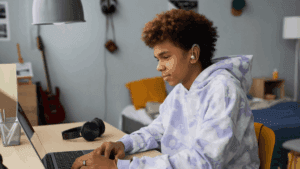Access to essential software is crucial for academic success, but purchasing premium tools can be costly. Fortunately, students often qualify for free or discounted software, including Microsoft Office and other valuable resources.
How to Get Free Microsoft Office & Software as a Student
This guide provides a step-by-step approach to accessing these benefits and maximizing the tools available to you as a student.
1. Microsoft Office for Free: Office 365 Education
Microsoft offers Office 365 Education for free to students and educators who have a valid school email address. This package includes Word, Excel, PowerPoint, OneNote, and Microsoft Teams, along with additional classroom tools.
Steps to Access Office 365 Education:
- Visit https://www.microsoft.com/en-us/education/products/office.
- Click on Get Started for Free.
- Enter your valid school email address.
- Follow the instructions to complete the registration process.
- Once verified, you can download and use Microsoft Office applications for free.
What’s Included:
- Microsoft Word
- Microsoft Excel
- Microsoft PowerPoint
- Microsoft OneNote
- Microsoft Teams
- 1 TB of OneDrive storage
2. Free Software from Your Institution
Many universities and colleges have agreements with software providers to give students free access to essential tools.
How to Check:
- Visit your institution’s IT services website.
- Look for a section on software downloads or student resources.
- Contact your IT department if you can’t find information online.
3. Microsoft Azure for Students
Microsoft Azure for Students provides free access to popular development tools, cloud services, and learning resources.
Benefits:
- $100 in Azure credits (renewable annually for eligible students)
- Access to over 25 free services including Virtual Machines, AI + Machine Learning, and more
How to Sign Up:
- Go to https://azure.microsoft.com/en-us/free/students/.
- Verify your student status by providing your school email address.
- Create an account and start exploring Azure services.
4. Additional Software from Microsoft Education Hub
Beyond Office and Azure, Microsoft offers other educational tools for free or at discounted rates.
Included Software:
- Visual Studio Code (for coding and development)
- Windows 11 Education (a version of Windows optimized for education)
Visit https://education.microsoft.com for more information.
Read more: Key Features of Varsity Vibe: Unlocking Student Perks and Discounts in 2025
5. Other Software Platforms Offering Free Access to Students
Aside from Microsoft, many other companies provide free software for students.
Adobe Creative Cloud (Discounted)
- Adobe offers significant discounts on its Creative Cloud suite, including Photoshop, Illustrator, and Premiere Pro.
- Check with your institution for potential partnerships with Adobe.
AutoDesk
- Free access to AutoCAD, Revit, and other design software.
- Visit https://www.autodesk.com/education/free-software.
GitHub Student Developer Pack
- Free access to dozens of developer tools.
- Visit https://education.github.com/pack.
Canva for Education
- Free premium access for creating professional designs.
- Visit https://www.canva.com/education/.
Recommended for you: Proline Celeron V116 Review: Affordable Entry-Level Laptop for Students
6. Tips to Maximize Your Software Access
- Use Your School Email: Always sign up with your school-provided email address to unlock educational discounts and offers.
- Stay Updated: Check your institution’s website regularly for new software partnerships.
- Ask Your IT Department: If you’re unsure about available software, contact your school’s IT department for guidance.
Access to premium software doesn’t have to break the bank for students. By taking advantage of free offers from Microsoft and other providers, you can equip yourself with the tools necessary for academic success and personal growth. Whether you’re drafting assignments, conducting research, or exploring creative projects, having access to these essential tools ensures you stay productive and competitive.
Don’t hesitate to explore your institution’s resources and verify your student status with providers like Microsoft to unlock these valuable benefits. Start today and set yourself up for academic success while saving money.