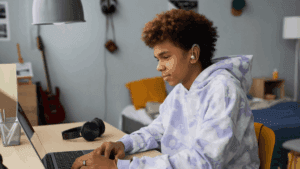The National Student Financial Aid Scheme (NSFAS) provides financial assistance to eligible South African students pursuing higher education. Once you’ve registered and submitted your application, it’s natural to wonder about its status and what steps to take next.
How to Track Your NSFAS Application Status after Registration
This guide offers a detailed, factual overview of how to track your NSFAS application status after registration.
1. Understand the NSFAS Application Process
Before diving into the tracking process, it’s helpful to have an overview of the NSFAS application journey:
- Registration and Submission: You start by registering on the NSFAS online portal and submitting all the required documentation, including proof of household income, academic records, and personal identification.
- Verification: Once submitted, your application enters a verification stage where NSFAS reviews the details to determine eligibility.
- Assessment and Decision: After verification, the application is assessed, and a decision is made regarding funding. This can result in approval, deferral, or a request for additional information.
- Notification: Approved applicants are notified and provided with details about funding disbursement, while unsuccessful applicants receive guidance on next steps or appeals if applicable.
Understanding these steps will help you interpret the status updates you see when tracking your application.
2. Tracking Your Application Status Online
NSFAS provides an online portal where you can check the progress of your application. Here’s how to navigate the process:
Step 1: Visit the NSFAS Website
- Official Website: Start by going to the official NSFAS website at www.nsfas.org.za. Ensure you’re using the authentic website to protect your personal information.
Step 2: Log In to Your Account
- Account Credentials: Use the login details (username and password) you created during registration. If you’ve forgotten your credentials, look for the “Forgot Password?” link or contact NSFAS support for assistance.
- Security Measures: Make sure you log in from a secure network to safeguard your information.
Step 3: Navigate to the Application Status Section
- Dashboard or My Application: Once logged in, locate the “My Application” or “Application Status” section on your account dashboard.
- Status Information: Here, you should see a detailed summary of your application. Common status indicators include:
- “Application Received” – Your registration has been successfully submitted.
- “Under Verification” – NSFAS is reviewing your documents and eligibility.
- “Awaiting Additional Documents” – Additional information is required to complete your application.
- “Approved” or “Declined” – A final decision has been made regarding your funding.
Step 4: Review Status Details
- Detailed Feedback: Some statuses may include additional notes or instructions. For example, if additional documentation is needed, the portal will list the required documents and provide a deadline for submission.
- Application Reference Number: Keep your reference number handy as it might be needed for future communications with NSFAS.
3. Tracking Through Email and SMS Updates
NSFAS often sends notifications regarding application progress:
- Email Notifications: After registration, keep an eye on your email (including spam/junk folders) for updates or requests for additional information.
- SMS Alerts: If you provided your mobile number during registration, you may receive SMS notifications with brief status updates or important reminders.
Read more: How to Find Alternative Funding for Your Studies
4. What to Do If Your Application Status Remains Unchanged
Sometimes, you might notice that your application status has not been updated for an extended period. Here’s what you can do:
Confirm Submission
- Double-Check Your Registration: Ensure that all parts of your application were correctly submitted, including all required documentation. Any missing information can delay the process.
Contact NSFAS Support
- Helpline: NSFAS operates a call centre that can provide assistance. Look for the latest contact numbers on the official NSFAS website.
- Email and Online Queries: Use any available email addresses or contact forms on the NSFAS website to inquire about your application status. When contacting support, have your reference number and personal details ready for verification.
Use Social Media and Official Updates
- Social Media Channels: NSFAS may post updates or important announcements on their official social media pages. Following these pages can keep you informed about any system delays or policy changes.
- Official Announcements: Regularly check the NSFAS website for any notices regarding application processing delays, especially during peak periods.
5. Understanding Common Application Status Outcomes
When reviewing your application status, it’s important to understand what each outcome means:
- Under Verification/Processing: Your application is being reviewed. This stage can take several weeks depending on the volume of applications and the completeness of your submission.
- Awaiting Additional Documents: You need to provide more information. Follow the instructions in the notification carefully and submit the required documents as soon as possible.
- Approved: Congratulations! You’ve been awarded financial aid. Follow any further instructions provided by NSFAS regarding acceptance and next steps.
- Declined/Not Eligible: If your application is not successful, NSFAS will usually provide reasons and, in some cases, information on the appeals process or alternative funding options.
6. Additional Tips and Best Practices
- Maintain Updated Contact Information: Always ensure that your email address and mobile number on the NSFAS portal are current. This helps in receiving timely updates.
- Regularly Log In: Check your account frequently, especially during periods when decisions are being announced.
- Keep Records: Save screenshots or notes of your application status and any correspondence with NSFAS. This documentation can be useful if discrepancies arise.
- Seek Guidance: If you’re uncertain about any aspect of the process, consult your school’s financial aid office or career advisor. They often have experience dealing with NSFAS queries and can offer valuable insights.
Recommended for you: Standard Bank Student Loan – Covers up to R60 000 Annually
Tracking your NSFAS application status is a critical step after registration, ensuring you stay informed throughout the review process. By logging into the NSFAS portal, monitoring email and SMS notifications, and knowing how to contact support when needed, you can navigate the system with confidence. Always adhere to the deadlines and instructions provided by NSFAS to enhance your chances of a smooth and successful application process.
This guide should serve as a comprehensive resource to help you keep track of your NSFAS application and understand the next steps in securing financial aid for your education.